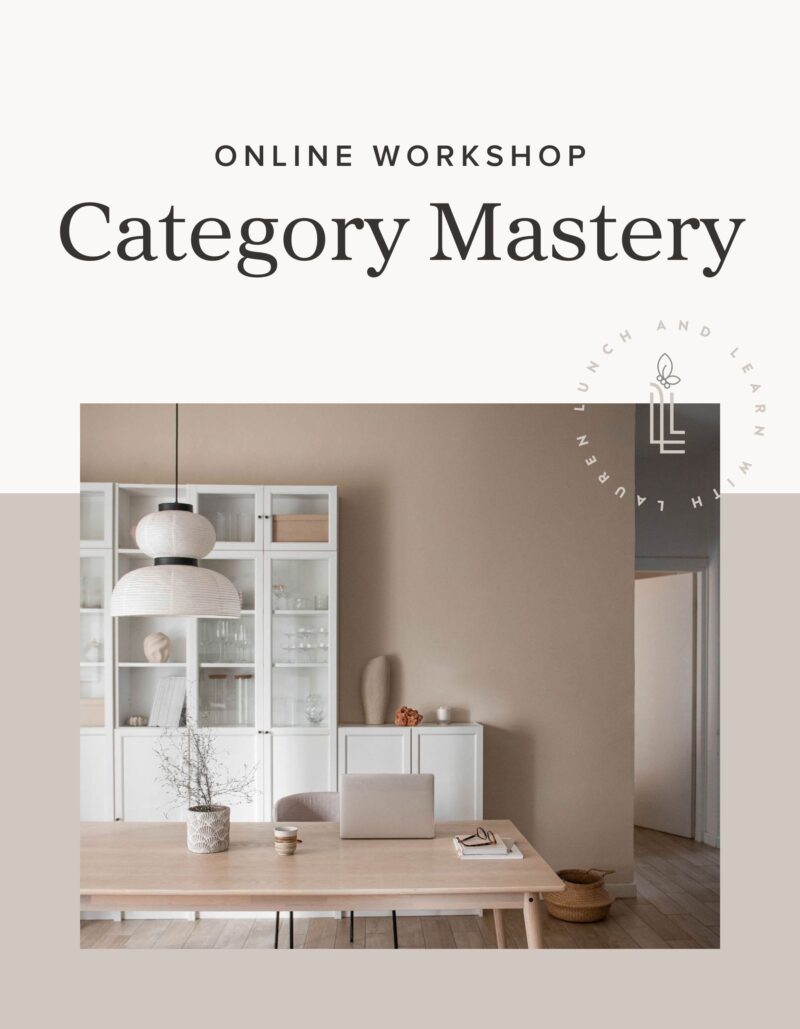Category Mastery Workshop
$ 109.00
Are you ready to create a stunning website with your Kadence Theme?
With Styling Kadence, you’ll learn how to turn the ideas you can see in your head into a reality on the screen. Whether you want to craft custom page layouts and sections or use the customizer to change your fonts and colors, we’ve got you covered. Let’s get started!
Unlock the Power of Custom Categories with Kadence Pro
Category Mastery: Elevate Your Website with Kadence Pro
Transform your website’s archives from basic to brilliant with our exclusive “Category Mastery” Lunch & Learn. Designed for both beginners and seasoned WordPress users, this pre-recorded video series will take you on a deep dive into the world of Kadence Pro, enabling you to craft stunning, efficient, and customized archives that stand out.
What you’ll learn
In our Category Mastery Workshop, you’ll elevate your online presence with beautiful category pages that won’t cost you a fortune.

In less than 90 minutes, you’ll master the art of transforming your website’s categories — from enhancing individual categories post items to creating custom categories with dynamic content.
With Kadence Pro, we’ll create engaging archives, personalize the layout, and fine-tune the settings to achieve the perfect navigation and style for your content! We’ll share tips for maximizing efficiency and guide you through strategic design choices that elevate your archives, ensuring they not only organize content but also showcase your brand’s uniqueness.
The blogging world is undeniably competitive, and having a website that looks beautiful and functions seamlessly is essential to building a brand that will stand out.
Categories, often overlooked, are key to navigating your content efficiently. “Category Mastery” equips you with the knowledge to leverage Kadence Pro’s powerful features, ensuring your categories are not just functional but a focal point of your site’s design and user experience.
What you’ll learn
In Less than 90 Minutes


FAQ’s
What do I need to have for this Workshop? Are there any additional purchases required?
Most of this Lunch & Learn does require Kadence Theme & Blocks Pro. If you don’t have that, you can purchase here.
How long do I have access to the Workshop?
After enrolling, you have unlimited access to this workshop for as long as you like – across all devices you own. You can always come back to review any of the modules/lessons. This is a pre-recorded workshop, so you’ll also have it available to you immediately after purchase!
Why is it called a Lunch & Learn? When does it start and finish?
The name comes from the idea that you can take a break from your day and learn something new in about an hour. But, it is a completely self-paced online workshop with tutorials that are divided into bite-sized videos. Lunch & Learns with Lauren are designed with one goal – to help you accomplish 10x more than if you tried to DIY it.